Integrating LiveWhale Calendar with WordPress
There are a number of ways to integrate events from LiveWhale Calendar into WordPress.
Basic WordPress Integration
The simplest approach is to create and save events widgets in LWC and paste the code anywhere you like into WordPress, using the WYSIWYG text editor (View Source tool) or an “HTML” element in your WordPress sidebar.
- Log in to LiveWhale Calendar and navigate to Widgets
- Choose the saved widget you want and click Get Code
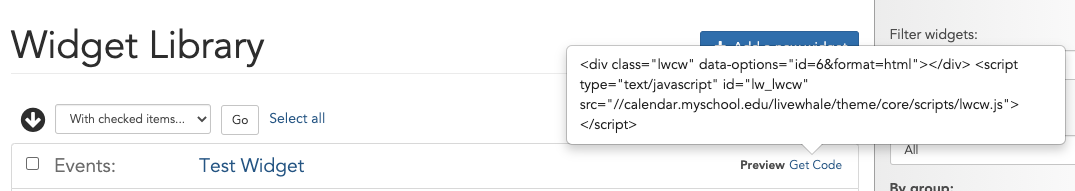
- Copy and paste the resulting code into your WordPress page, post, or sidebar widget
Using Advanced Custom Fields
This integration was developed a few years back, and we know there are more of you using WordPress+LWC these days — if you’ve got your own approach to incorporating LWC widgets into your WordPress site and are willing to share, we’d love to hear about it!
The instructions below uses the Advanced Custom Fields plugin to add custom fields for page/post editors, which stores variables like “group” and “tag”.
- Download and Install the Advanced Custom Fields Wordpress plugin
- Activate the plugin from Wordpress through the administrator dashboard
- Access the Custom Fields from the navigation and click the Add New button
- Create LiveWhale Calendar admin options by adding fields to the new field group and include Location rules to determine which edit screens will use these advanced custom fields.
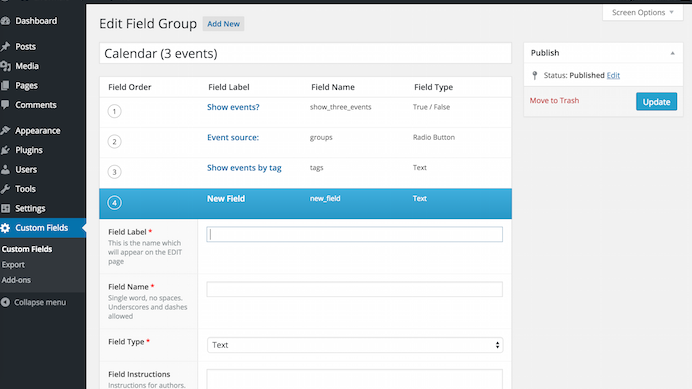
- Next, click Export and highlight the field group and click the Export to PHP button and the plugin will generate the code.
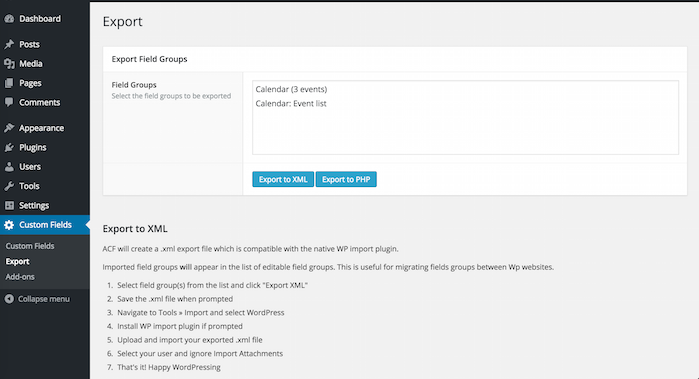
Once you click Export to PHP, you will be taken to a screen with the generated php code. Copy and paste the code into your master functions.php file if you want to apply it to all themes in a multisite site.
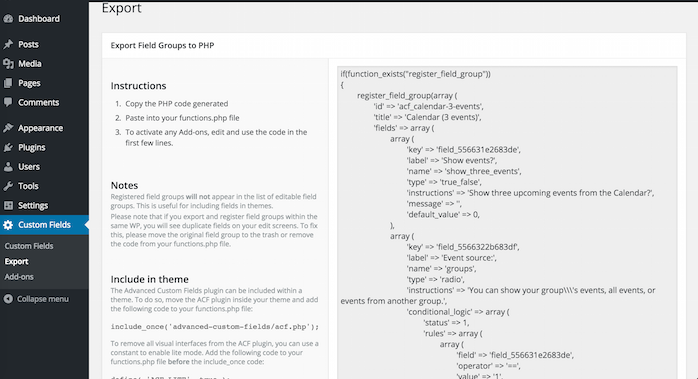
The next step is the PHP code that constructs the actual widget code that pulls events from LiveWhale. This file, content-events-inline-list.php, should be placed under your theme folder.
Then within your page template, include this line of code to include the above.
<?php get_template_part( 'content', 'events-inline-list' ); ?>Finally, create an events widget through LiveWhale. This widget will get called by its ID from the WordPress code. Line #40 of the content-events-inline-list.php file, is the line of code that calls the events widget by the ID. You will need to update this line to reflect your url to your calendar and the ID number of your widget.
$url='http://your-calendar.lwcal.com/live/widget/2'.$extra_args.'?external_widget=1';